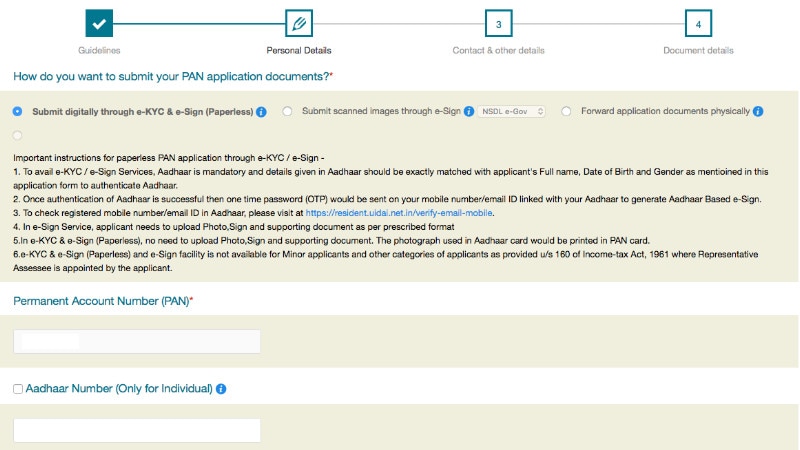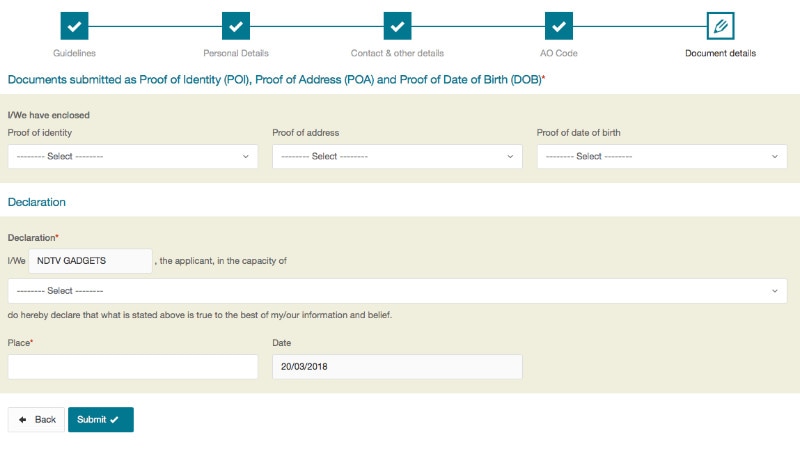Software Development Life Cycle (SDLC)
Software Development Life Cycle (SDLC)
- Software Development Life Cycle is the acronym of Software Development Life Cycle.
- It is also called software development process.
- Software Development Life Cycle is a framework defining tasks performed at each step in the software development process.
- सॉफ्टवेयर डेवलपमेंट लाइफ साइकिल सॉफ्टवेयर डेवलपमेंट लाइफ साइकिल का संक्षिप्त नाम है।
- इसे सॉफ्टवेयर विकास प्रक्रिया भी कहा जाता है।
- सॉफ्टवेयर विकास जीवन चक्र सॉफ्टवेयर विकास प्रक्रिया में प्रत्येक चरण पर किए गए कार्यों को परिभाषित करने वाला एक ढांचा है।
- इसका उद्देश्य ऐसा मानक बनना है जो सॉफ्टवेयर विकसित करने और बनाए रखने के लिए आवश्यक सभी कार्यों को परिभाषित करता है।